Best way to
your team
Keep your team’s skillset relevant with JetBrains Academy's hands-on learning experience. Choose from 220+ real-life projects, explore educational content delivered by the top JetBrains Academy experts, and make the most out of the personalized Study plan with the best learning path for your team.
upskill



Trusted by industry professionals



The right track for your learning journey
Our learning tracks cover the most in-demand programming languages and technologies. Choose the track that suits the needs of your organization best:
Features

Over 1900 educational topics with the necessary theory


Over 220 hands-on interactive projects
Tracks that cover in-demand programming skills

Provide your team with all the relevant knowledge they need to be on top of their tasks
Develop
your team
FEATURES

Knowledge map that allows choosing any topics in any order


Tracks and projects of varying difficulty
Personalized study plan adapted to learner’s level

Upskill all your employees, regardless of the department, and bridge the knowledge gap between closely interacting teams.
Bridge the gap

Constantly updated and expanded educational content


Integration with JetBrains IDEs
Over 28 tracks of different difficulty levels

Empower your teams with the skillset that always stays relevant.
Stay up-to-date
with emerging trends
with emerging trends

Dashboards with the activity and progress of your team


Easy way to add and remove members of your organization
Estimated completion time allows you to control the timeline of your team’s studies

Keep track of each employee’s progress and assess the effectiveness of your team’s learning
Manage and track progress

Certificates awarded for the completion of the track


Stand-alone working applications as a result of finishing projects
Community of more than 600 000 learners ready to help and share their knowledge

Reduce employee turnover by 20%, get tangible proof of your team’s studies, and be confident
Engage your people
Learning platform you can rely on
Explore up-to-date content from industry experts and join the community of learning professionals
- 28+Tracks
- 220+Projects
- 1 940+Topics
- 600 000+Learners
Reviews
- JetBrains Academy is a motivating and playful way to encourage people to learn how to code. The combination of theory and practical exercises helps to enhance the learning experience. JetBrains Academy is a comfortable support for our trainers — and a perfect way for future coders to make their first steps into the world of coding.Isabella Schmidt
- JetBrains Academy is a very well-developed platform to learn programming languages starting from scratch and building up to a sufficient proficiency level. Hands-on projects, supported with well-explained and developed theoretical material and unit tests, embedded in the browser, make coding interactive and fun. My students loved the "tic-tac-toe" project and it helped them improve their algorithmic thinking and their programming skills.Natalia Petry
- JetBrains Academy is an excellent tool to enable someone with no development experience to become a confident skilled software developer in the working environment. I have found the tool to be useful for lots of new starters in the team to enable them to learn on their own or with others of the same path.Samuel Prebble
- JetBrains Academy makes you learn. It's not just re-typing code already given to you: you have to think. In six weeks of using it our team was writing more efficient codeGerald Dieterich

for members of your organization
Get unlimited yearly access
PRICING
Unlimited access to all tracks with personalized learning
Integration with professional IDEs
Workspace to track your organization’s learning progress
Certificates of completion for each learner
Tests to assess each employee’s starting level
Personal account manager
Onboarding call
Priority support
Single sign-on authorization
Integration with professional IDEs
Workspace to track your organization’s learning progress
Certificates of completion for each learner
Tests to assess each employee’s starting level
Personal account manager
Onboarding call
Priority support
Single sign-on authorization
JetBrains Academy
for Organizations
for Organizations









per user, billed annually
$399.00

FAQ
If you decide to move to the Organizational plan during your free trial or while learning with the Free plan, you can do so via the Pricing page by switching to the For Business tab and clicking on the Choose Organizational button. You'll then be able to invite members of your organization to join you via the invitation link or by adding your domain to allow single sign-on authorization. Your progress with JetBrains Academy will be saved.
If you or members of your team already have an active subscription to the Personal plan, we'll be happy to help you transition to the Organizational plan while saving your progress. Please contact our sales team for more information on how to proceed with the transfer.
If you or members of your team already have an active subscription to the Personal plan, we'll be happy to help you transition to the Organizational plan while saving your progress. Please contact our sales team for more information on how to proceed with the transfer.
Organizations can pay online by credit card or PayPal. We also accept purchase orders, and additional payment options may be available for some regions. Contact our sales team for more information about the payment options available in your region.
We provide free JetBrains Academy access for one user who manages your organization's subscription. See our Help Center for more details.
You can cancel your subscription at any time. Log in to your JetBrains Account and follow the instructions under the profile settings of the owner account.
All the code that learners write in their IDEs while solving code challenges or working on projects is stored locally on their machines, and they can keep it without any restrictions. We are also working on providing access to the learning history after the subscription ends.
Sure! Please contact us at sales@hyperskill.org. One of our managers will be happy to help.













